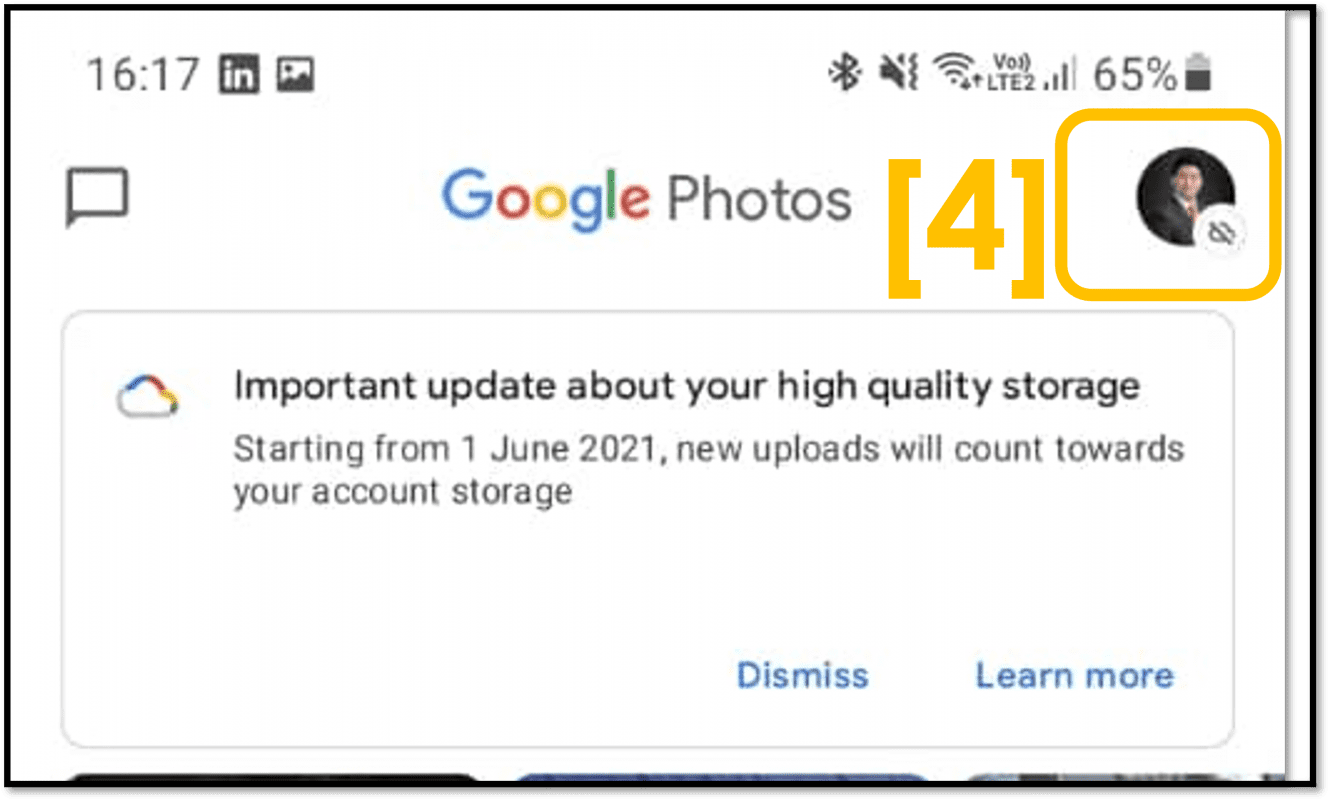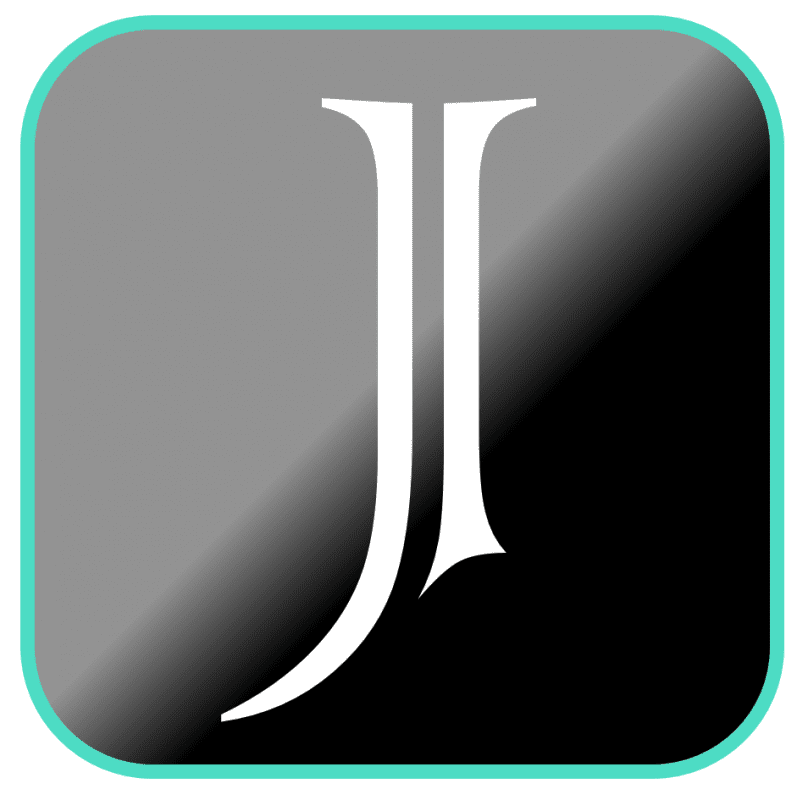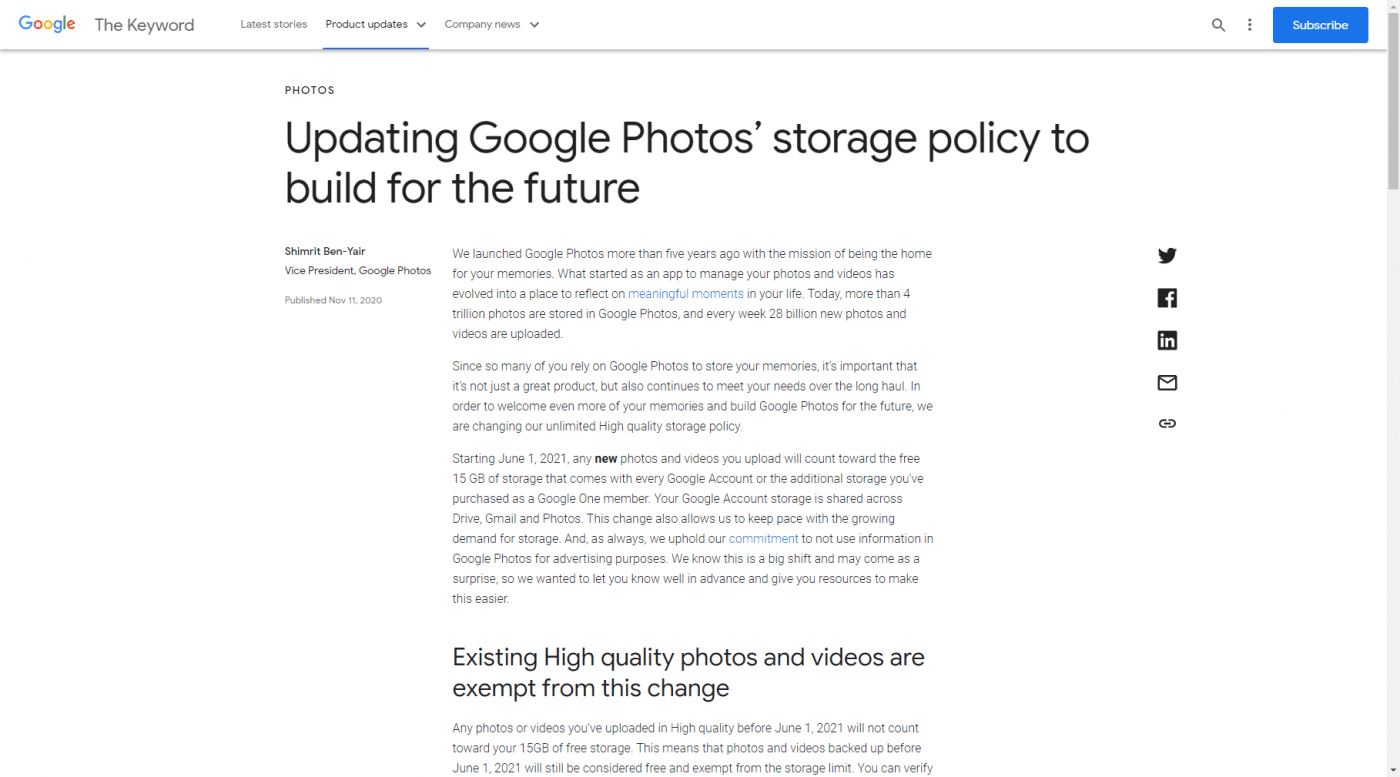
11 November 2020, Google announced “Updating Google Photos’ storage policy to build for the future”.
Today, 1 June is the day Google Photos enroll new storage policy.
Starting June 1, all photos that you backup on Google Photos will count toward your free 15GB Google account storage. Until now, only those photos that were backed up in ‘Original Quality’ consumed your Google account storage and Google offered unlimited backup for photos saved in ‘High Quality’ and did occupy your Google account storage. But from June 1, 2021, all images that get backed up on Google Photos will automatically consume your limited free 15G Google account space that is shared by Gmail, Docs and Drive.
What you should do immediately
*this suggestion not discourage you from continue using Google Photos with Google One – paid storage.
While you take time to decide how you are going to backup your photos, the first thing you should do is simply disable the ‘back and sync’ option in your Google Photos app immediately. This will prevent unnecessary images from getting backed up and save you the hassle of deleting them later.
How to stop Google Photos Auto Backup & Sync
[1] Open your Google Photos Apps
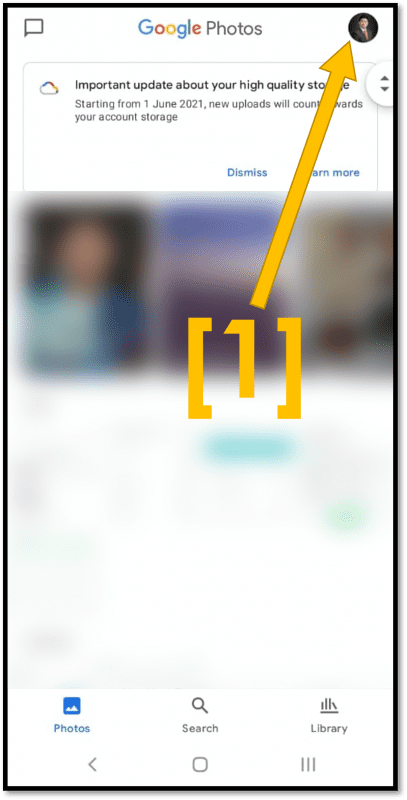
[2] Tap on “Photos Settings” -> [3] Then Disable Backup & Sync
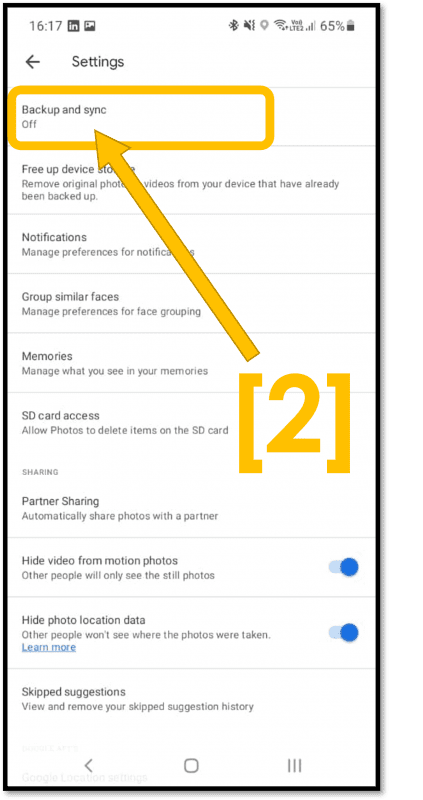
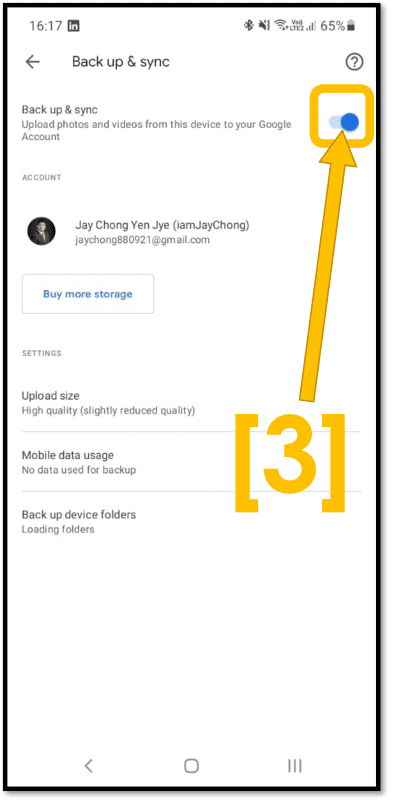
[4] Make sure you have the “Disable” icon then done 🙂