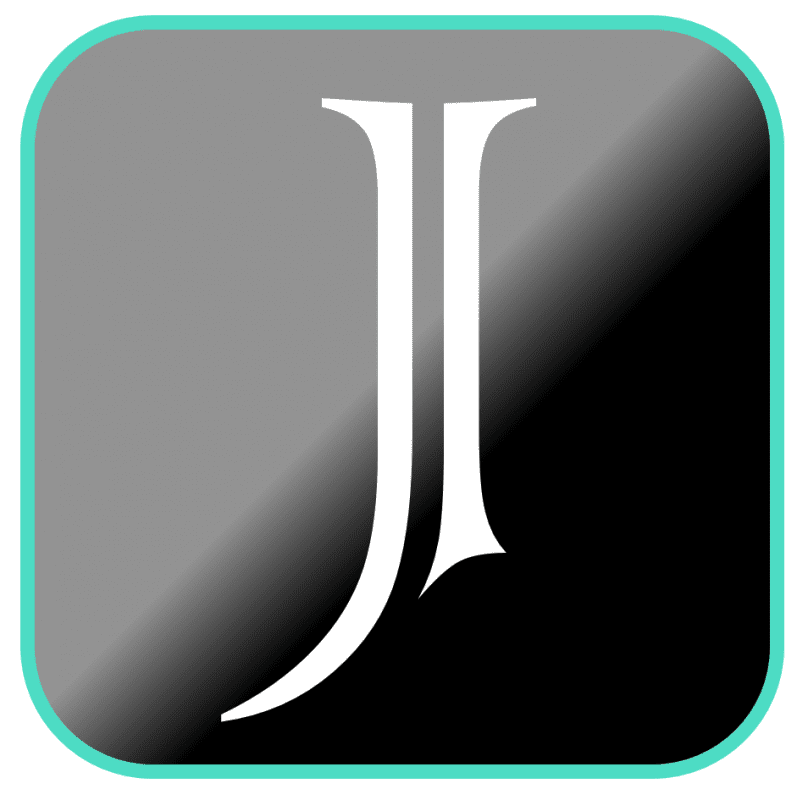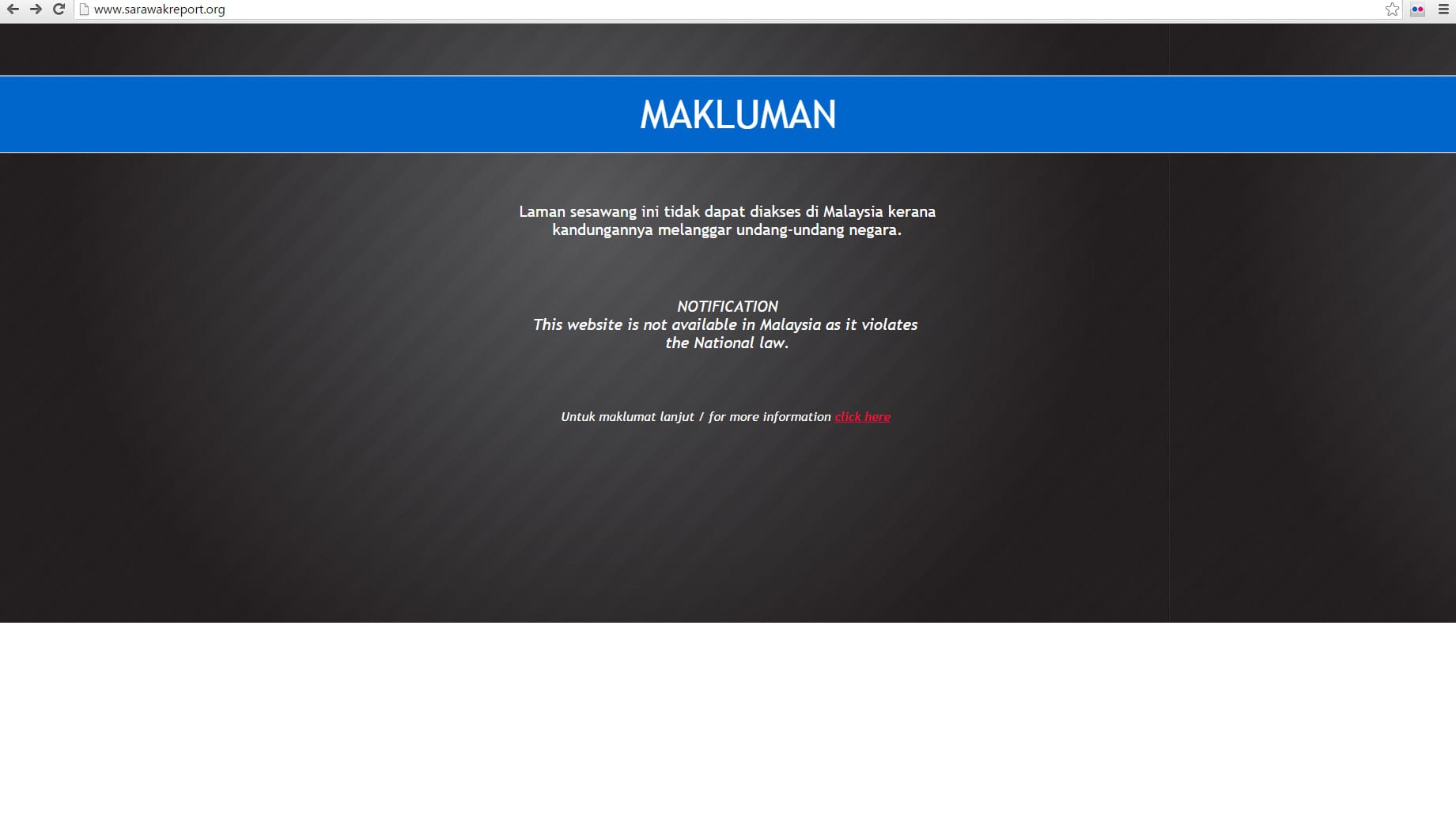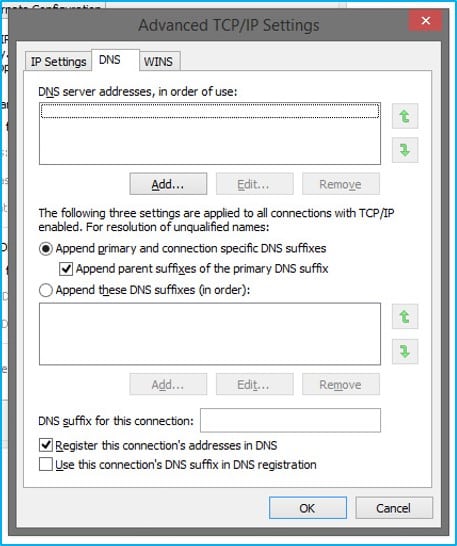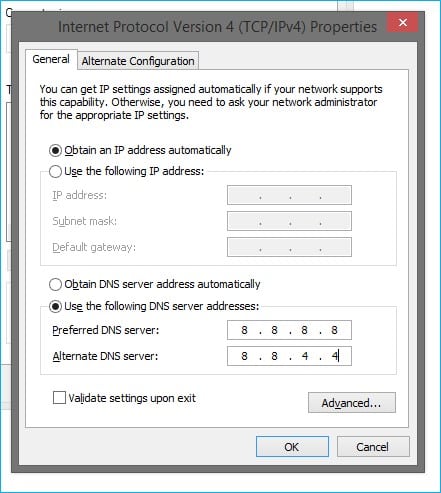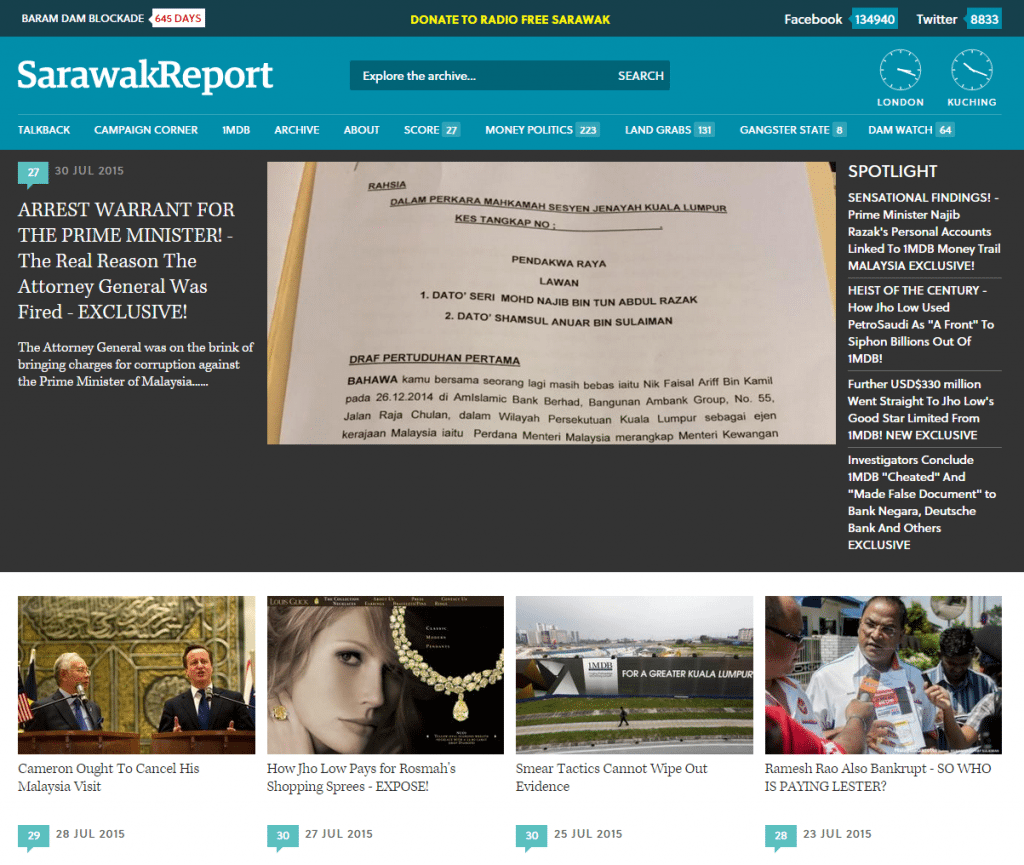Access SarawakReport.Org via Google Public DNS
One of the way to bypass internet censorship, is to use Google Public DNS – A free, global DNS resolution service that you can use as an alternative to your current DNS provider.
For PC (Windows-based)
1) No luck when you try to access “www.sarawakreport.org” from Malaysia.
2) For Windows Vista, 7, 8 and 8.1, press “Start” -> “Network and Sharing Center“.
Right Click your current connect (as per picture below) -> “Properties“.
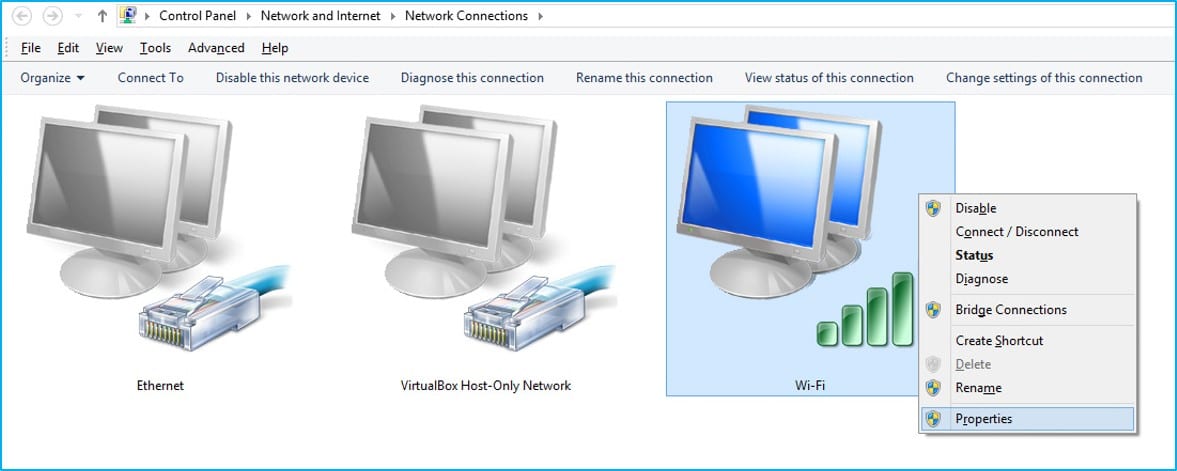
3) Scroll down and look for “Internet Protocol Version 4 (TCP/IPv4). Then click “Properties“.
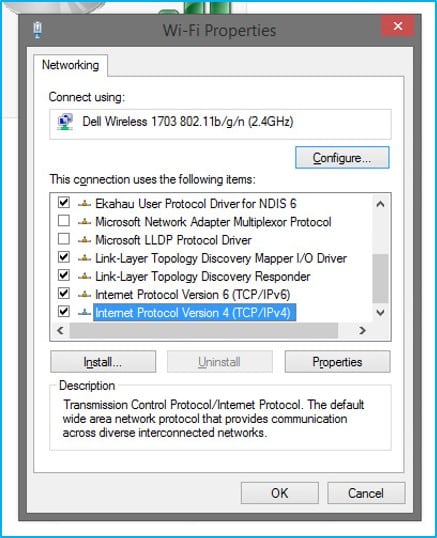
4) Click Advanced
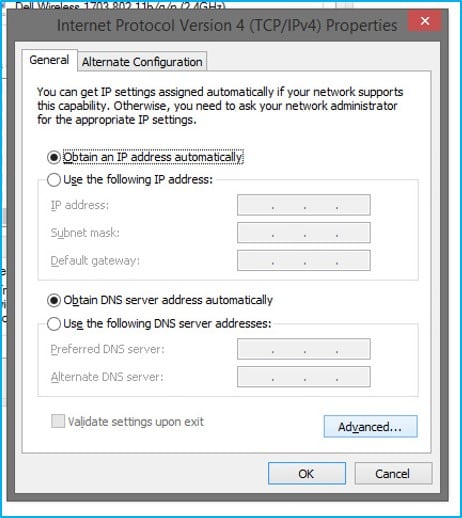
5) Select the DNS tab. If there are any DNS server IP addresses listed there, write them down for future reference, and remove them from this window. Then Click OK.
6) Replace those addresses with the IP addresses of the Google DNS servers:
For IPv4: 8.8.8.8 and/or 8.8.4.4.
For IPv6: 2001:4860:4860::8888 and/or 2001:4860:4860::8844.
7) Click OK then enjoy your browsing from “outside of Malaysia”, for this example is “www.sarawakreport.org“.
*For mobile user, Android or iOS, visit here: http://wp.me/p5pbtl-6b
Reference: https://developers.google.com/speed/public-dns/docs/intro